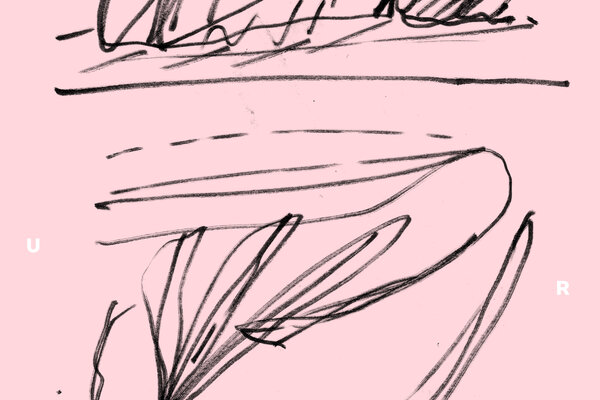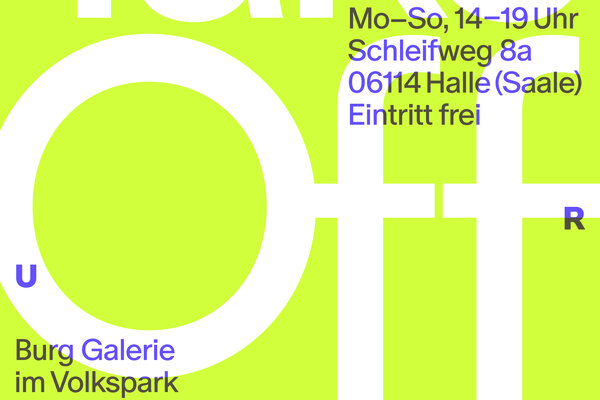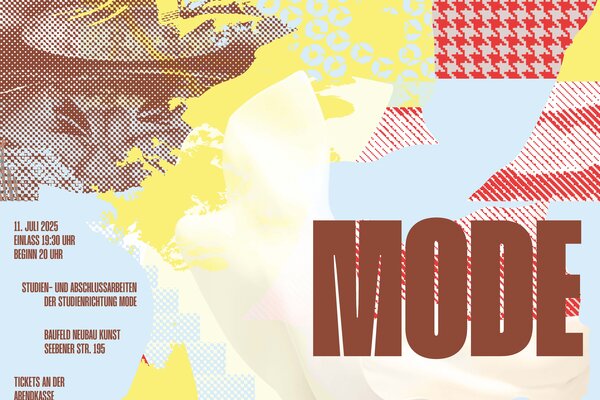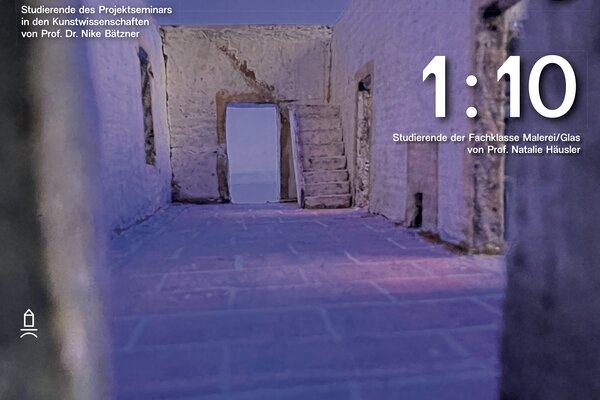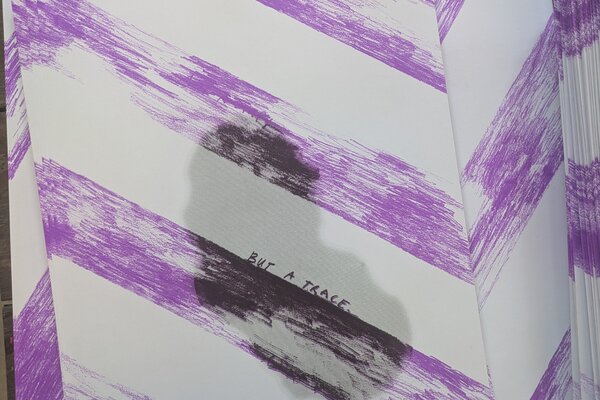For what?
Telegram can be used for individual and group communication. Audio and video calls with up to 30 people are also possible. The messenger has been criticised for not meeting the transparency requirements of the DSGVO regarding user data. It also rarely responds to requests. Users can join various channels or create channels. Joining channels is done via a link.
Channels of the BURG
- Burg Channel
Official Telgram Channel of the BURG offering news, events, exhibitions and jobs. To share information via the channel, you must send them to the press office - Burg Student Affairs
Channel for networking all BURG students. All information about studying at the BURG is shared here. All members of the channel can contribute. - Burg find a Lift
A channel for carpooling and car sharing - Burg Hiwi Networking
This channel is for networking between academic assistants at the BURG.
For whom?
Telegram is a freely available tool.
How?
As registration requires a mobile phone number, the app must first be installed on the mobile phone. A desktop client is available. If you allow it, Telegram will import all contacts who use Telegram from your mobile phone's contact list. These people can now be contacted.
Tip
It is strongly recommended that you hide your phone number in Telegram. You can do this in the "Privacy and security" settings under the tab privacy > phone number. Here you can choose whether everyone, only your own contacts or nobody can see your phone number. Further information on privacy settings can be found here
Log in
To register, use your mobile phone number. After installation, an SMS or a call with a code is sent to the specified telephone number. This code can then be used to enter the app.