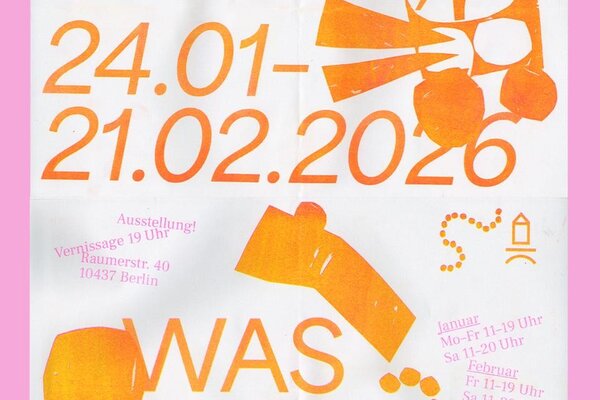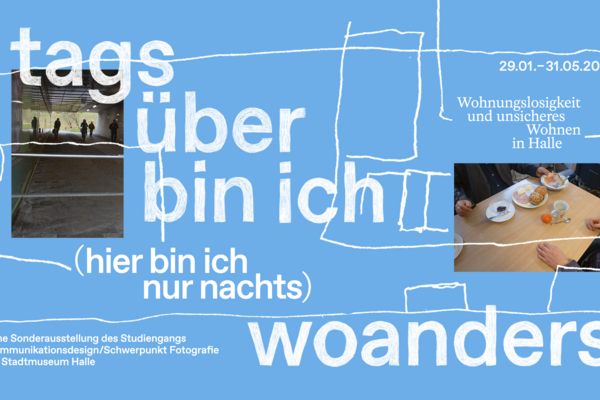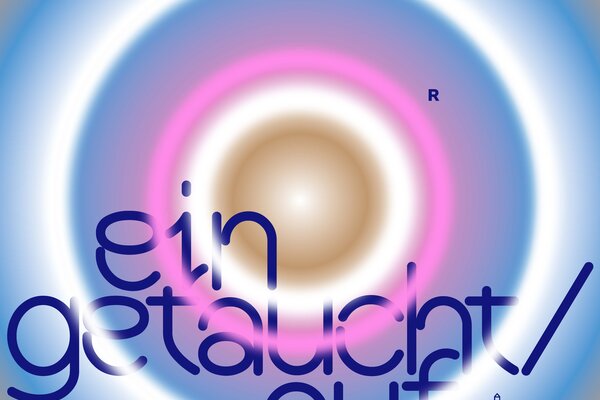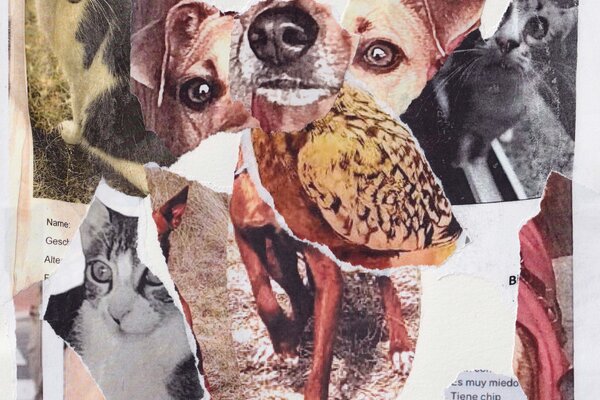Transcriptions and translations address various barriers, providing access to knowledge for people who do not speak German as their native language. Neurodivergent individuals can read along with the spoken content or review it at their own speed. Those unable to attend an event for any reason can still access the information using the transcript.
–
Montag bis Samstag, 10 bis 18 Uhr

Exhibition
Fachbereich Design der BURG zu Gast im Bayerischen Kunstgewerbeverein München
![[Translate to English:] Icon: Barrieren abbauen / Icon: reduce barriers](https://www.burg-halle.de/home/_processed_/d/9/csm_tech_barrieren_b8d1ae4852.png)